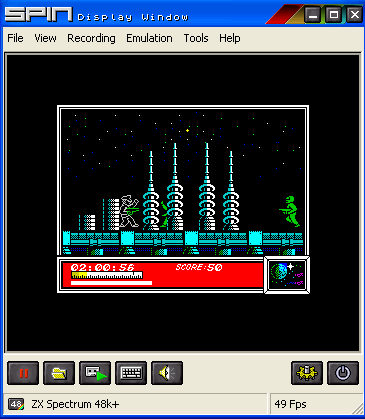(Ver 0.6 Test, authors: Spin team, 2006. Februar, For windows.)
Homepage
ZX Spin is under heavy development at moment (Febr. 2006). You may pick up latest version at WOS forum - http://www.worldofspectrum.org , forum, emulators section. I will describe here mostly Video Recording in new version, because setting requires some knowledge (or lot of experimenting).
Program is distributed as ZIP file, installation consists of unpacking archive in some directory. From first moment is obvious that program is concepted ambitious, with lot of features. We have load/save of binary files to/from desired address, recordings, diverse tools as debugger, Z80 assembler, etc.
There is help included, but it is old one, from 2003, I hope that we will see soon help for new version. What is emulated, you may see from this screenshot:
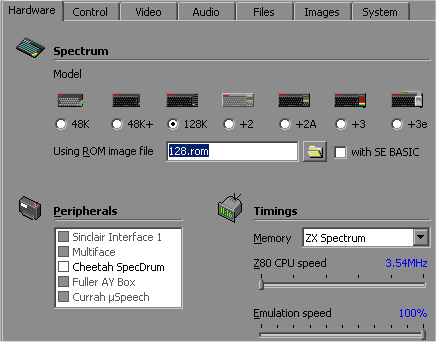
From V 0.6 we have added 2 new video
renderers: direct 3D and Open GL, beside GDI and Direct Draw. It is
good, especially when screen is resized to some custom resolution -
advanced filtering gives much better look (with newer video cards).
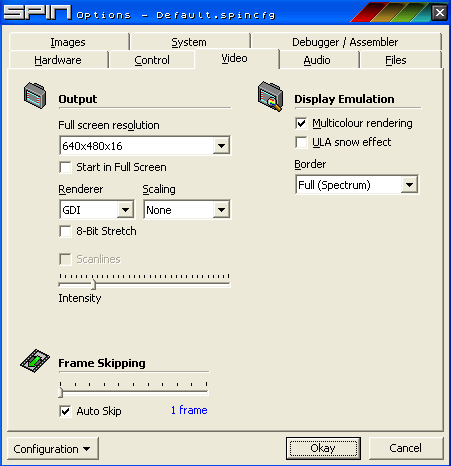
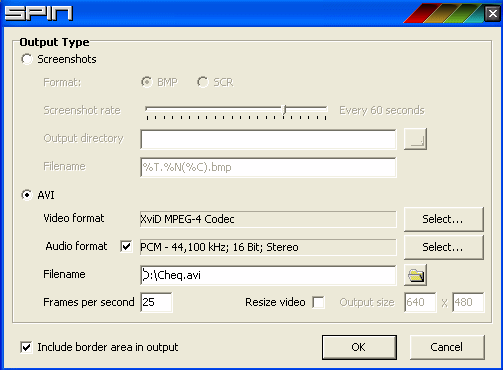
Video recording works only with Renderer set to GDI, else you will get blank, white screen. If you have some newer machine (1 GHz or more). you may record AVI with XviD codec, what will give pretty good quality with small file sizes, and will bo no significant slowdown by recording. As on right picture above, you must set audio to 16 Bit, Stereo. No need for resize video, it will just increase AVI file size, but will not give sharper pic. It can be always resized during playback.
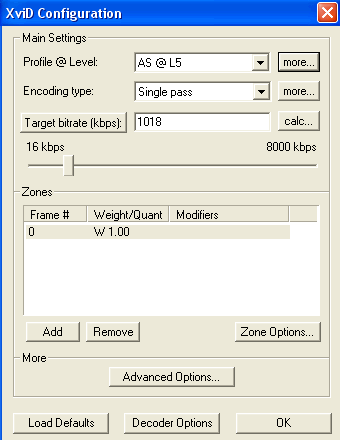
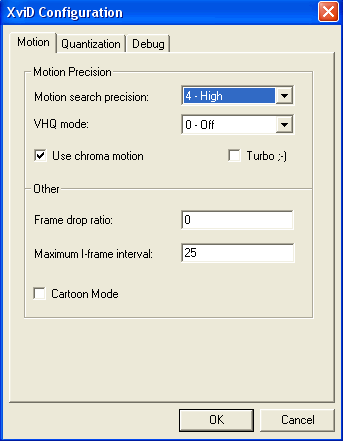
Left above is main XviD setting panel. Bitrate of ~1000 kbps is enough for res. 352x296 (with borders). Right pic is 'Advanced Options' - Maximum I-frame interval is set to 25, because it is good for direct recording. Motion search precision of 4 will result in less CPU load. Here is short AVI file recorded with mentioned settings: CheqFlagRec . If you want even smaller video files there is some hint: recompress audio to MP3 (not recommended direct recording to MP3, it usually causes audio/video desync). Use 2 pass post compression - then can use much lower bitrate (500 kbps without borders should be enough, and recording border has only sense when there happening something). In that case may use bigger bitrate by recording, or even some other codec as MJPEG or even no compression...
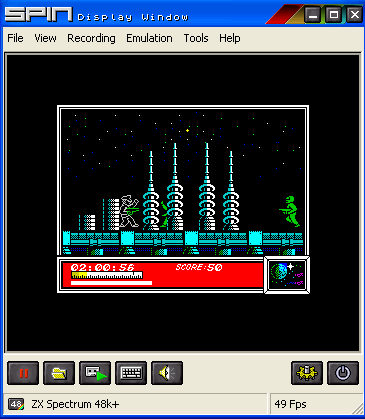
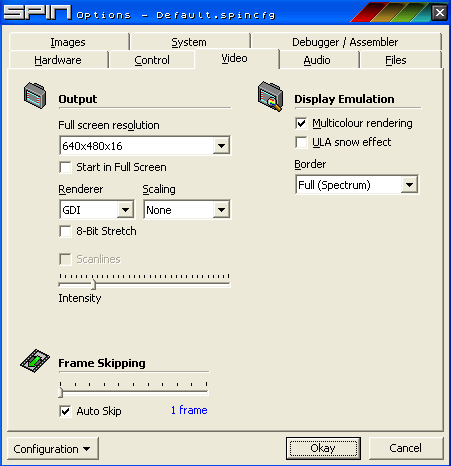
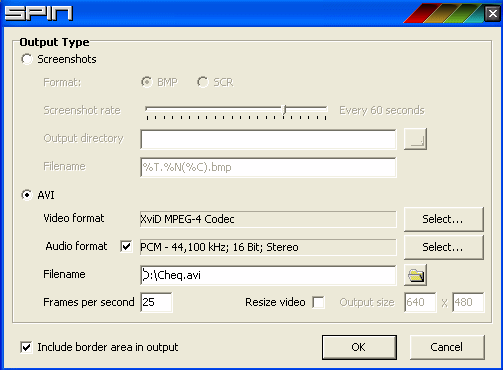
Video recording works only with Renderer set to GDI, else you will get blank, white screen. If you have some newer machine (1 GHz or more). you may record AVI with XviD codec, what will give pretty good quality with small file sizes, and will bo no significant slowdown by recording. As on right picture above, you must set audio to 16 Bit, Stereo. No need for resize video, it will just increase AVI file size, but will not give sharper pic. It can be always resized during playback.
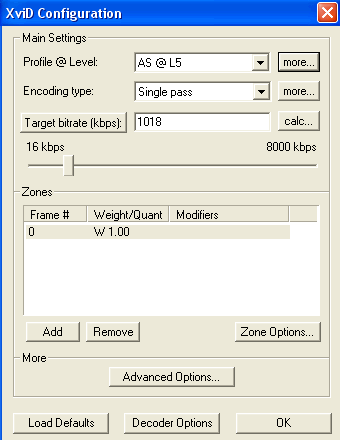
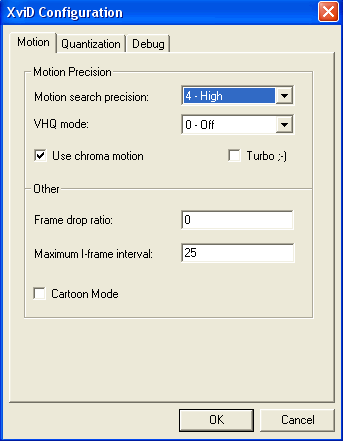
Left above is main XviD setting panel. Bitrate of ~1000 kbps is enough for res. 352x296 (with borders). Right pic is 'Advanced Options' - Maximum I-frame interval is set to 25, because it is good for direct recording. Motion search precision of 4 will result in less CPU load. Here is short AVI file recorded with mentioned settings: CheqFlagRec . If you want even smaller video files there is some hint: recompress audio to MP3 (not recommended direct recording to MP3, it usually causes audio/video desync). Use 2 pass post compression - then can use much lower bitrate (500 kbps without borders should be enough, and recording border has only sense when there happening something). In that case may use bigger bitrate by recording, or even some other codec as MJPEG or even no compression...